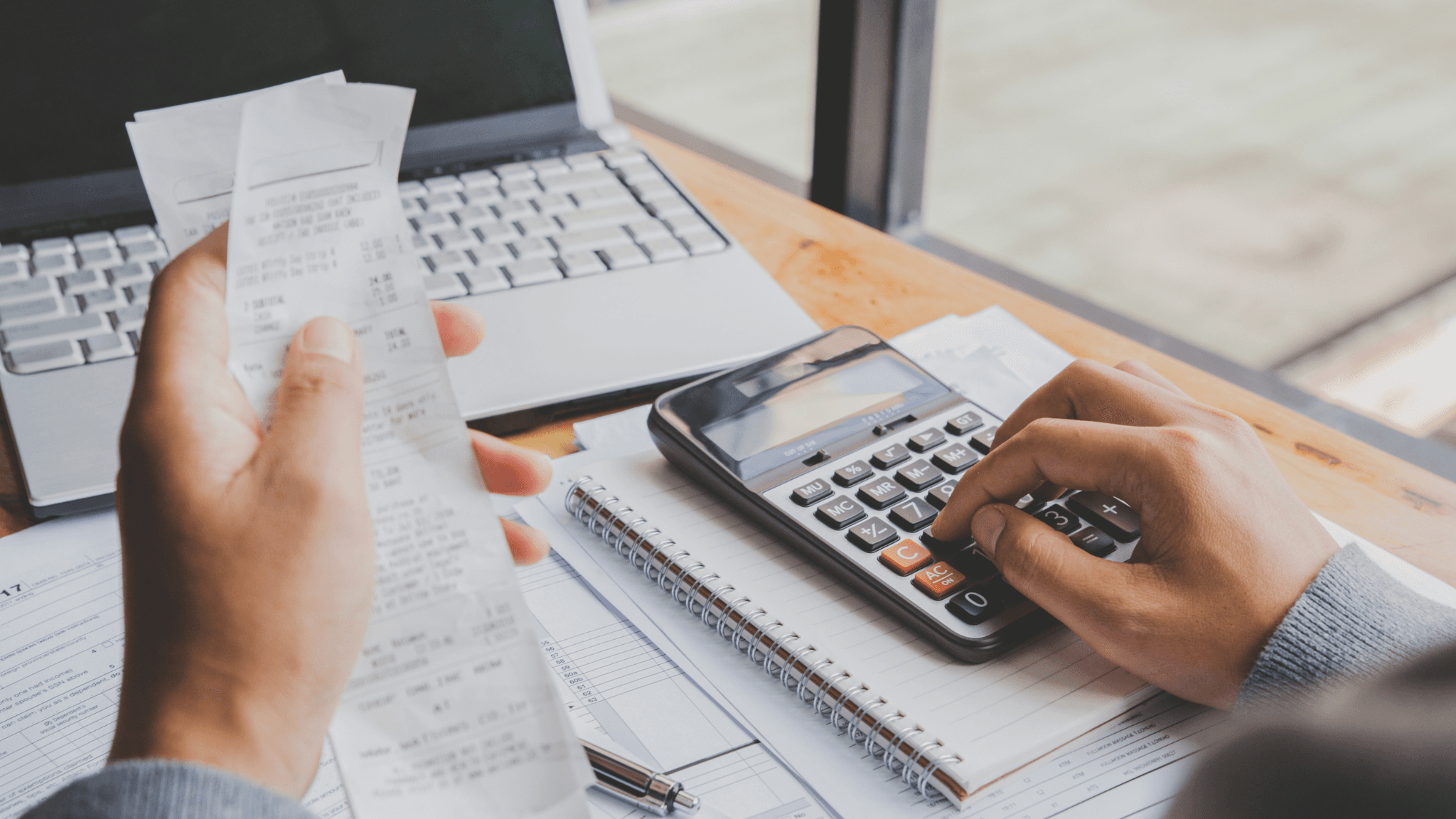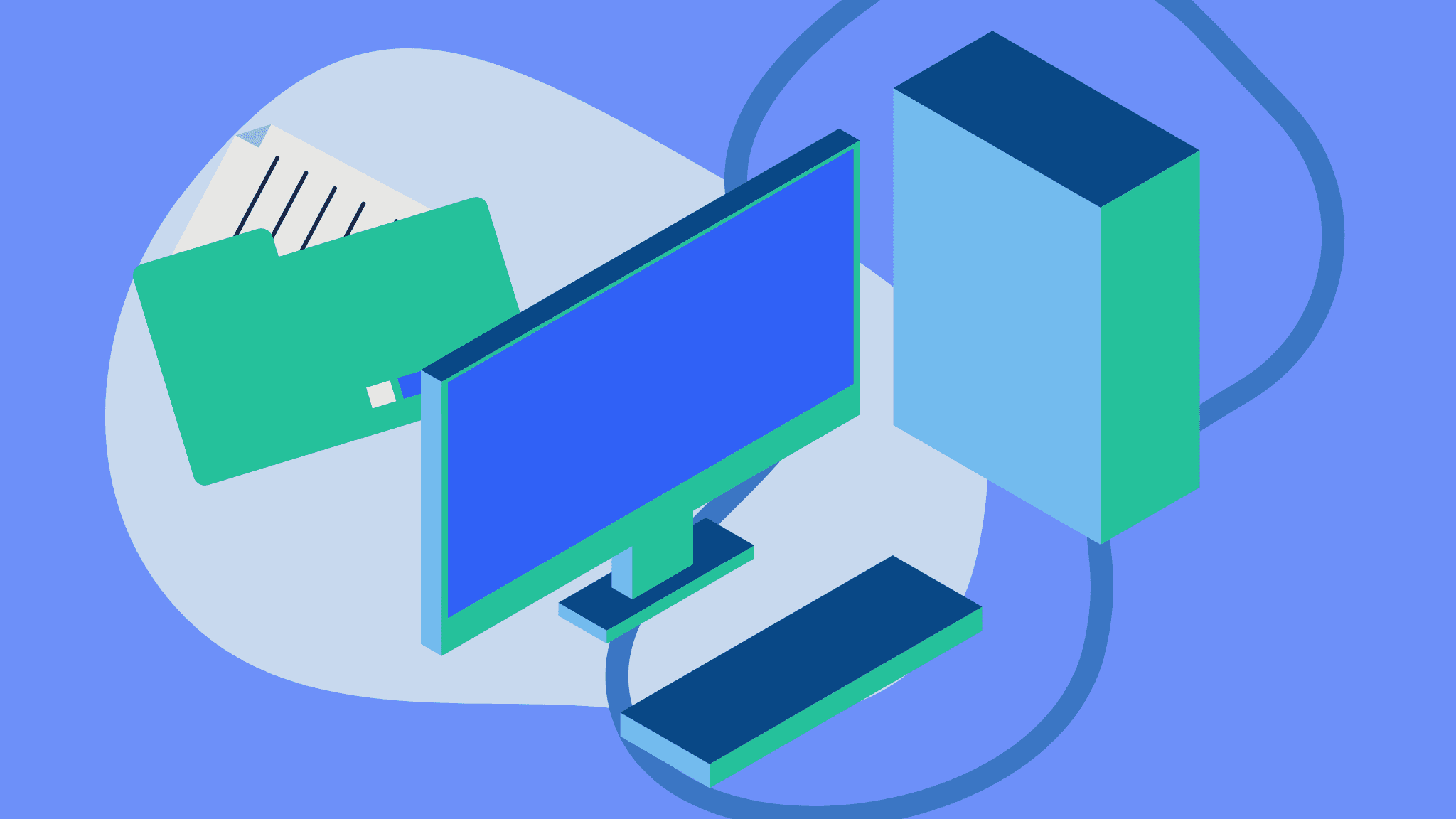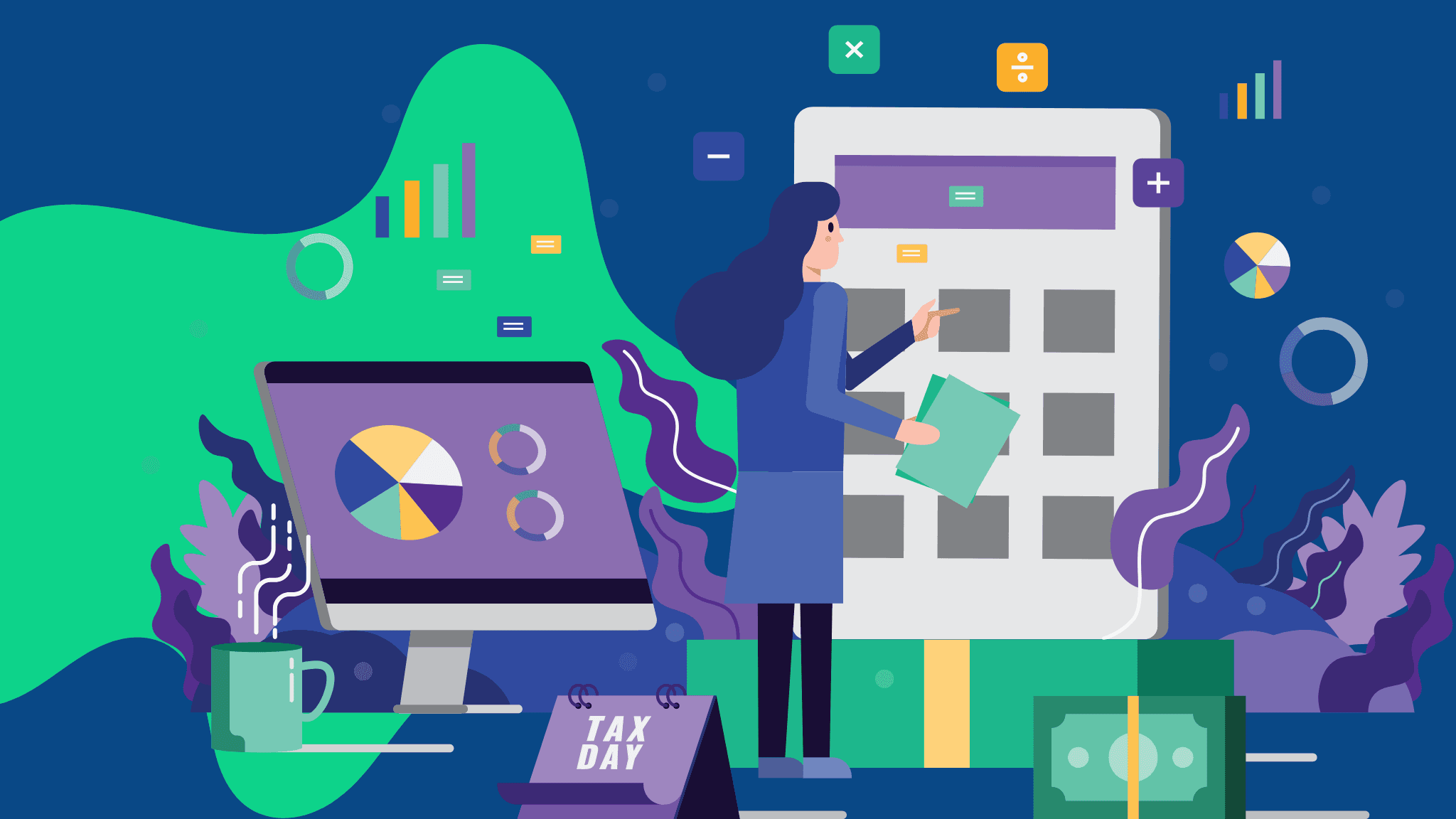
What Does YTD Mean on a Pay Stub? Everything You Need to Know About YTD
Whether you’re a business owner making pay stubs for your employees or you’re an employee who’s just received a pay stub, you might have some questions. While Canadian type: entry-hyperlink id: 4xUdXOBqplpJi6G2QxhJDg are pretty straightforward, they do have a couple of elements that tend to trip people up. Today we’re going to look at YTD, something you may have noticed on a pay stub in the past or encountered while making pay stubs for your employees.
What does YTD mean?
YTD stands for “year to date.” This number on a pay stub represents the total amount of pay or deductions for that employee from the beginning of the calendar year, through to the current pay period. This is based on the pay date, not the pay period. Continue reading for more details on pay date vs. pay period. Unless you are receiving or creating the first pay stub of the current year, there should be previous period income and deductions that will be added to calculate the YTD. If it’s the first pay stub of the year, only the current period income and deductions will be included.
Essentially, this number on a pay stub represents the income and deductions from January 1 up to the current point in the year. All statements made about YTD on all relevant pay stub fields must be accurate. YTD is mandatory on pay stubs across Canada and it is important to represent all of an employee’s earnings within the current year.
Now that you know what YTD is, let’s talk about calculating it.
Calculating YTD For Pay Stubs
There are typically several fields on a pay stub that are filled out to make the final YTD net income. For example, OneTwoPay’s pay stub generator will ask you to enter the following: Previous period income (regular, overtime, statutory holiday income, vacation pay and bonus), previous period taxable benefits (cash, non-cash insurable, and non-cash uninsurable), previous period deductions (income tax, CPP and EI. Of course, you will only need to fill out the applicable fields. Though, it is essential that you fill out any fields that you have values for. All of these values will be calculated together with the previous period values to land on the YTD net income amount.
The final YTD net amount on a pay stub represents the difference between employee earnings and deductions from those earnings up until and including the current pay period. If you are making a pay stub that isn’t the first of the pay period, you will need to add together all previous and current period income and subtract all previous and current period deductions to get the correct amount.
Once you’ve completed your calculations, the number that appears in the pay stub’s YTD section should represent all of the money that the employee has earned since January 1st of the current year minus all amounts that have been withheld. It’s important to note that YTD is based on the pay date, not the pay period. For example, if someone is paid on January 1st for the pay period of December 15 - December 31, that payment would be considered the first payment of the year and it would be included in the YTD even though the pay period is in the previous year.
While this calculation doesn’t need to be overly complicated, it can be tricky if you’re doing several back-dated pay stubs all at once or you’re beginning in the middle of a pay period. Such is the case with any manual calculation, there’s a lot of room for error; therefore, using an online platform that calculates this number for you can be incredibly helpful.
YTD With OneTwoPay
At OneTwoPay, we use the official CRA payroll calculator to do our calculations and ensure your final numbers are correct.
When type: entry-hyperlink id: 71o7cd8uPKk4OmQltvdPOq on the easy-to-use OneTwoPay platform, you’ll want to enter previous period amounts in the YTD Income & Deductions section of the Income page. These amounts will be added to the current period amounts and shown as YTD on the pay stub. During this step, you don’t want to include the current period income in your previous period amounts as it will automatically be added to the current period income to get the YTD numbers on the pay stub.
It gets better. After you have created your first pay stub for an employee, you can use the Next Pay Stub button found on the My Pay Stubs page to auto-generate the next pay stub for that employee. This will fill in the YTD amounts for you and make a guess at some other fields. You'll then be able to edit and confirm the amounts.
So, if you begin with the first stub of the year and proceed from there, you won’t need to do a single manual calculation. Note that you’ll need to finalize each pay stub as you go to get the correct YTD amounts. If you have purchased a subscription and need backdated pay stubs with pay dates more than 30 days before your subscription was purchased, you’ll also need to purchase extra pay stub credits at $1 each.
If you’re starting later in the year, you’ll just need to add the income and deductions from previous periods and we’ll calculate that pay stub’s YTD and the “next pay stub” function and calculations will work for every pay stub you do after that one.
It’s that easy! Manual calculations are time-consuming and error-prone, so let us take the guesswork out of the equation for you. If you want to start making pay stubs on OneTwoPay, click here.